In an effort to improve the service we provide to our customers, we’ve made some changes to the way you submit support tickets through the Ideal Welcome Page. These changes allow you to provide more detailed information about your request.
From the Ideal Welcome Page:
1) Select the Click to Request a Support Call button.
2) The pop-up window now includes Type. Select one of the following:
- Accounting
- Software
- Hardware
- Interface
- Product Suggestion
3) Next, select the Priority level of your question.
4) Select Email or Call and click Submit.
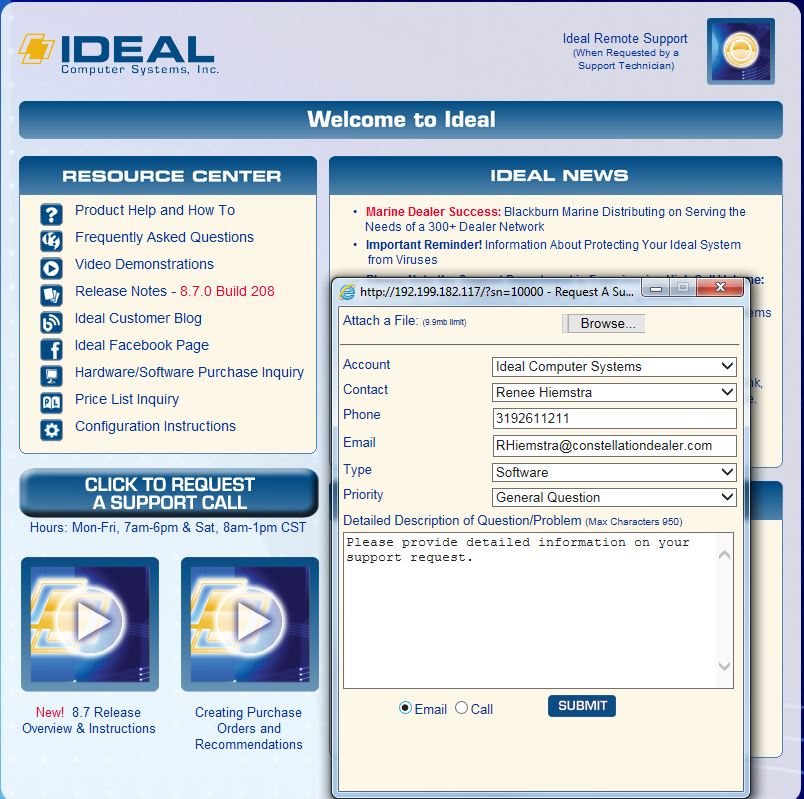
When entering this information, we ask that you be as detailed with your request as possible and honest about your priority level. Providing the correct information will lead to more efficient responses, from a technician who specializes in your specific request, and will create a better overall experience.