How to Optimize Your Service Department Processes Using Technology

Is your service department operating as efficiently as it could be?
If you’re operating with a team that is already stretched thin, unexpected roadblocks like parts shortages, customer complaints, and employee turnover can really throw a wrench in things.
After working with hundreds of dealership owners, our product team has identified the ten most common service department bottlenecks, and how to unblock them.
The secret to some of the most efficient dealership service departments out there?
They’ve optimized the most time-consuming, headache-inducing parts of their service department processes using technology.

Common Service Department Bottlenecks
Before diving into the different areas of your service department flow that you can optimize with technology, let’s identify some of the most common service bottlenecks.
Every dealership is different, meaning every service department will have its own unique set of challenges they need to overcome. But after talking to many dealerships, we’ve noticed some comments bottlenecks faced by most dealerships at some point in their growth.
The 10 Most Common Service Department Bottlenecks Are:
- Back-and-forth between departments
- Technician availability and scheduling
- Miscommunications with customers about when their unit will be ready
- Double (sometimes triple) data entry
- Parts shortages and miscommunications about parts availability
- Waiting on approvals from customers
- Accurately tracking technician time
- Collecting outstanding payments from customers
- Accessing your system while doing mobile service
- Manual check-in process
…and a million other little things, right?
But there are ways you can unblock these bottlenecks in your service department flow, through integration and automation.
The secret isn’t to totally change your current workflow—after all, there are likely things that work well for your dealership. The secret is to use tools to enhance and accelerate your processes. Automation can be a powerful tool to do that.
 How You Can Use Automation in Your Service Department
How You Can Use Automation in Your Service Department
There are a ton of opportunities to make your service department processes faster and more efficient through automation. Here are some of the most common ways forward-thinking dealerships are automating their processes.
1. Back-and-Forth Communication Between Team Members and Departments

It’s hard to keep everyone on the same page within a team, let alone within your entire dealership—especially if you have multiple locations. Each department has its own set of priorities and challenges to keep them busy. They each have their own programs that they’re using. But you can avoid tunnel-vision on your team by making information like tasks, appointments, customer details, and more readily available for everyone, across your dealership.
Optimize It – Rather than piecing together different processes using different software and tracking systems, you can create a seamless flow of information within your dealer management system (DMS). This will create one single source of truth for all requests coming in, which makes it a lot easier to keep everyone on the same page.
Your sales reps can input customer details that your service department can access to gain more context for a work order. Meanwhile, your Service Writers and Technicians can input customer and work order details that will give your sales team more context for how to engage customers and leads in the future.
Plus, if you use a mobile DMS app, you can also cut down the running around that your Technicians need to do.
2. Tech Scheduling and Job Management
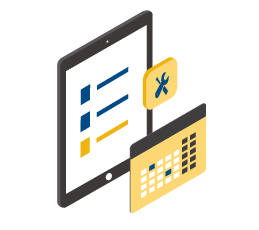
When a technician is dealing with customers, that’s time they’re spending not turning wrenches. But it’s hard to avoid—after all, technicians tend to wear a lot of hats.
With so many different jobs and tasks on the go, it can be confusing to keep track or who said what, when they said it, and who is accountable. Often enough, the person “accountable” will being the elusive “they”—they said we should do this.
Not only that, but often your team will find themselves managing customers with different levels of urgency. If a farmer’s machine is down, they need it serviced fast. Working that into your team’s already busy schedule is no small challenge.
Optimize It – Integrate your department calendars to make scheduling a seamless process. This creates one central location for your schedules, making it easy for anyone on the team to check what is being worked on and by who.
Plus, you can save time by creating templated jobs based on your team’s most common tasks or by using job codes with flat rates. That way, all the information pertaining to the job is available for the team to reference.
3. Communication with Customers

Communication is the foundation of any strong relationship, and the same applies to your customers. In 2020, many dealerships were forced to adjust how they operate, moving operations from in-person-first to digital-first due to the COVID-19 pandemic. But a surprising positive came from this challenge—many dealerships upped their communication game significantly.
In fact, according to Don Miller, Data Consultant at Constellation Dealership Software, dealerships that maintained good communications with their customer base were the most successful in 2020.
Customers expect you to stay in communication with them throughout the service job process. The problem is, many dealerships still rely on tracking the process in a spreadsheet or some other piecemeal system, which allows communication to fall through the cracks.
Optimize It – To ensure that your customers are kept in the loop, you can schedule an automated message to customers letting them know when their unit is ready for pickup. You can also create templated messages updating customers on the status of their unit, throughout the service process.
For example, when parts are ordered or when a warranty is approved. Automating your customer communications makes it easier for your team to manage ongoing relationships and prevent customers from slipping through the cracks.
4. Double Data Entry

Does your team need to flip between multiple spreadsheets, forms, and software? When that’s the case, your team can end up needing to enter the same information in multiple places, multiple times…or you need to have someone on staff to handle it.
But you can save time and costs by integrating your department data and automating data entry.
Optimize It – Instead of stitching together multiple systems, have all roads lead to the same place. In your DMS, your data can automatically flow from your sales, service, and F&I departments right into your accounting system. For example, when a customer makes a payment, you can automate the event so that your AR account is automatically updated with the payment.
That means fewer data entry and less room for errors—which means less need for a back-and-forth between departments. It’s a triple-win.
5. Inventory Management and Special Parts Availability
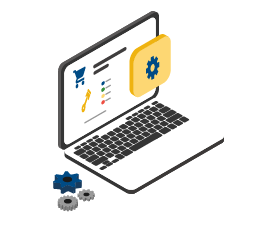
As you know, the time it takes to assess a unit and identify the parts you need to order can take more time than you would think. Not only that, but when you have to order parts for the same unit from different sources, you’re likely to run into conflicting delivery schedules.
Combine that with parts backlogs and you can end up with unexpected parts shortages and miscommunications between your sales and parts departments about parts availability.
That’s why more and more dealers are implementing a triaging system. Triaging eliminates unnecessary delays on simpler repairs, which comprise a huge percentage of jobs in dealership shops.
Optimize It – If you have an efficient inventory management system in place, you can easily stay on top of inventory numbers. Once a unit is checked in for a repair job (not scheduled maintenance), a senior technician can take a portion of their day to triage each unit to determine if a teardown is needed or if the repair is a simple parts swap. If the unit needs those parts, a service advisor can check availability on those parts and order any parts needed so that when the unit is next-up in the shop, the parts are already laid out for the job.
6. Getting Approvals from Customers

A lot of time can be spent tracking down customers who are hard to reach. So can reaching out to every customer to give them an estimate.
On top of that, if your team is in the habit of getting verbal approvals on work orders from customers, you don’t have a paper trail to reference—which can lead to miscommunications on your team, information falling through the cracks, and potential legal repercussions.
But you can cut down the wait time and set your team up for success by leveraging text message communication.
Optimize It – In your DMS, you can set automated messages to go out to customers with an estimate before they spend their money. This will give you approval in writing that your team can reference while also speeding up the approval process significantly. Not only that, but text messages have a 98% open rate, meaning the odds of a customer missing your message is much lower than if you were to send them an email.
7. Tech Time Tracking
![]()
Are you concerned that your Technicians may be marking jobs as “done” before all of the work is actually complete? It’s important that your Technicians are held accountable for what they say and do—both to help manage costs and to deliver on better customer service.
But with so much going on at your dealership, it can be hard to stay on top of each individual employee.
Optimize It – You can make it easy for your service Technicians to clock in and out of jobs—when they’re done—by using a mobile app.
8. Collect Payments from Customers

Customers can take a long time to pick up units, for a number of reasons—they’re on vacation, or they have some grievance and don’t want to pay. This can create a serious bottleneck in your service department by slowing down receiving money, stalling warranty payments, and taking up service space.
Optimize It – Stop relying on in-person payments by upgrading to e-payments. You can email invoices to customers and allow them to make payments from their personal computer or mobile device, from the comfort of their homes. That means you can receive your payments in a fraction of the time it would take if you had to wait for a customer to swing by your dealership.
Plus, if you use an integrated DMS, you can link your payments to your accounting module, so your AR statements are automatically logged and accessible for later.
9. Accessing your system while doing mobile service

Do you have mobile service trucks at your dealership? Then your team are probably no strangers to running back and forth across the lot to check the computer for work order information, parts availability, and other details. Not only can that slow the repair process down, but it can also really wear your team out.
That’s where having a dealer management system with mobile capabilities can make a huge difference.
Optimize It – By having a system in place that automatically syncs your desktop to your team’s mobile devices, your team has the power to access your dealership’s entire database of information without leaving the unit they’re working on.
10. Checking in customers manually
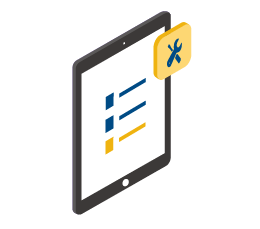
Many dealerships still use clipboards to check in customers. That means hours can go by before the information is entered into your computer system—leaving your team without full visibility into your true backlog.
Service Advisors check in with a clipboard, where you need to enter the information into their tracking system later to start the job – they don’t have full visibility into what their true backlog is because they have some stuff on paper
Optimize It – Expedite check-ins by using a DMS mobile app on a tablet or phone. That way, any information you enter will automatically be logged in your system, keeping you in the loop up to the minute.
Discover how you can maximize your service processes using automation!


